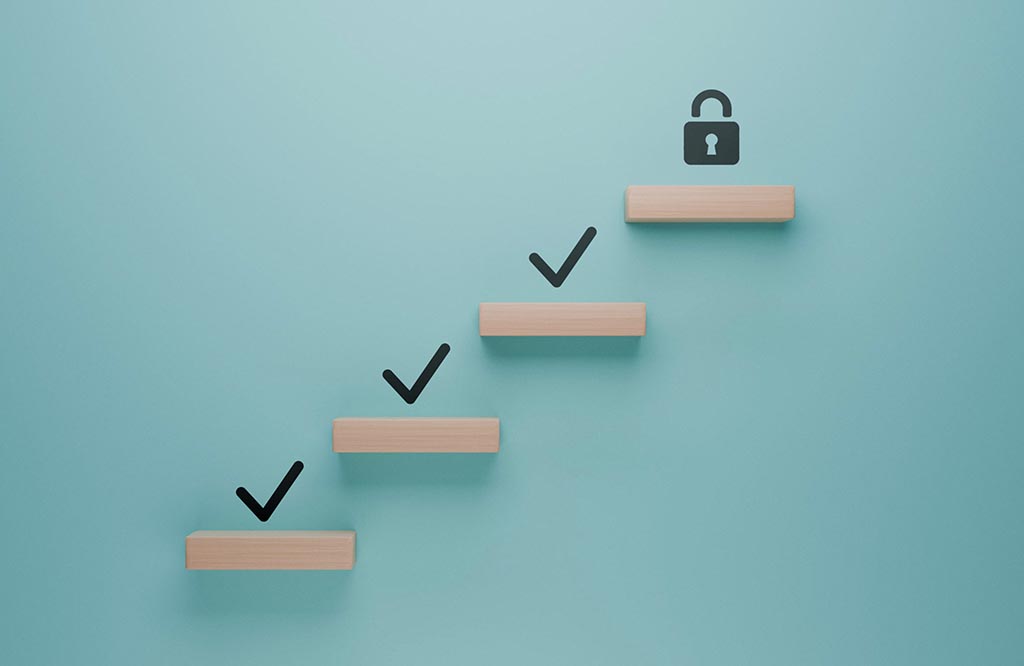Running a business today presents unique opportunities and challenges. For instance, safeguarding business information and systems—both physical and digital—is no longer just an IT department concern; it is fundamental to operational continuity and overall success.
The real question is whether or not you are prepared to deal with the threats you’re practically guaranteed to face.
Modern Threats Do a Lot of Damage
Neglecting security can expose a business to significant risks, including costly operational disruptions, irrecoverable data loss, damage to reputation, and, in severe cases, potential business closure. Small and medium-sized businesses (SMBs) are often seen as attractive targets precisely because they may lack the robust security infrastructure of larger enterprises.
Here, you’ll find a checklist that provides a straightforward starting point for busy North Central Massachusetts business owners like yourself to evaluate and enhance their security posture, approaching cybersecurity as an essential business risk management strategy.
Protecting the business requires proactive planning and consistent effort, not merely reacting after an incident.
Quick Security Wins: An Essential Checklist
Implementing foundational security measures across both the physical environment and digital assets can significantly mitigate risk. These steps form the bedrock of a resilient security strategy.
Protecting the Physical Space and Assets
Adequate digital security often begins with controlling the physical environment where technology and sensitive information reside. A breach in physical security can readily translate into a digital compromise, as the two are intrinsically linked.
- Lock down sensitive items – Physical assets containing sensitive information require secure storage. Paper files detailing customer or employee data, computer servers, critical hardware like laptops or payment terminals, and backup media should be kept in locked rooms or secure cabinets. Sensitive items or devices should never be left unattended in accessible areas. This simple practice helps prevent casual snooping or the outright theft of valuable equipment and the data it contains, should an unauthorized individual gain entry.
- Control who goes where – Access to areas containing sensitive systems or information, such as server rooms or file storage locations, should be restricted based on the principle of least privilege. Only employees who require access to perform their specific job functions should be granted entry. Implementing basic access control mechanisms, even simple keyed locks, and maintaining a clear record of who possesses keys or access credentials is vital. Limiting access minimizes opportunities for both accidental and intentional misuse or theft of information and equipment, addressing potential insider threats and unauthorized physical entry.
- Dispose of old gear and docs securely – Proper disposal of documents and equipment containing sensitive data is critical. Paper documents should be shredded before being discarded. For electronic devices like old computers, mobile phones, or hard drives, simply deleting files is insufficient; data erasure software should be used to overwrite the data permanently before the equipment is sold, donated, or recycled. These steps prevent malicious actors from recovering sensitive business or customer data from discarded materials or second-hand equipment.
Guarding Digital Doors and Data
Just as physical premises require secure doors and locks, a business’ digital access points and data repositories need robust protection. Many damaging cyber incidents exploit basic security oversights, often involving human error.
- Use strong access controls – Strong authentication is a primary defense. All accounts, including those for computers, email systems, and business software, must be protected by strong, unique passwords. Utilizing a password manager can assist employees in creating and managing these complex credentials securely. Critically, multi-factor authentication (MFA) should be enabled wherever available, especially for sensitive accounts like email, online banking, and remote network access. MFA requires users to provide a secondary form of verification in addition to their password, creating a vital extra security layer. This combination makes it significantly harder for attackers to compromise accounts, even if they obtain a password, effectively blocking the vast majority of account takeover attempts.
- Keep software up-to-date – Software vulnerabilities are common entry points for cyberattacks. Businesses should ensure that operating systems, web browsers, and other applications are kept current by enabling automatic updates whenever feasible. Security patches released by vendors must be tested and deployed promptly. Furthermore, any hardware or software that is no longer supported by its manufacturer should be replaced, as it will not receive crucial security updates. Regularly updating software effectively closes known security holes that criminals actively seek to exploit.
- Back up important data – Data loss, whether from ransomware, hardware failure, accidental deletion, or a physical disaster, can be catastrophic. Implementing a regular data backup strategy is essential for business continuity. Critical business data, including financial records, customer databases, and operational files, should be backed up frequently. Ideally, backups should be automated and follow the 3-2-1 principle (three copies, on two different types of media, with one copy stored offsite or in the cloud). Cloud backup services offer a convenient way to store data offsite. It is also important to periodically test the data restoration process to ensure backups are working correctly. Reliable backups act as a safety net, allowing a business to recover its vital information and resume operations quickly after an incident, without needing to pay ransoms or face permanent data loss.
- Train the team – Employees represent a critical component of a business’ security posture; they can be either the weakest link or the first line of defense. Comprehensive security awareness training is necessary. This training should educate staff on recognizing common threats like phishing emails (identifying suspicious links, attachments, urgent requests for information, or unusual senders), practicing safe internet browsing habits, understanding the importance of strong passwords and MFA, and adhering to policies for handling sensitive information. Fostering a security-conscious culture where employees understand their role in protecting the business significantly reduces the overall risk profile. A well-informed team acts as a human firewall, capable of spotting and reporting threats before they cause damage.
- Secure the network – Protecting the network perimeter is crucial for preventing unauthorized access by monitoring and blocking malicious incoming traffic. Workplace Wi-Fi networks must be secured using strong encryption and a robust password. Consider hiding the network name (SSID) to make it less visible. For employees connecting remotely, a virtual private network (VPN) creates a secure, encrypted tunnel back to the business network, protecting data transmitted over potentially insecure connections. These measures help keep intruders out of the network and prevent unauthorized users from accessing internal systems and data.
Securing Your Business Future
These fundamental physical and cybersecurity steps can dramatically improve a business’ defenses against common threats. While implementing security measures might initially seem complex and often confusing, starting with these basics establishes a solid foundation for protecting operations, data, and reputation.
Are you feeling overwhelmed? If you need assistance implementing these security measures for your North Central Massachusetts business, the experts at North Central Technologies are here to help. Call us today at 978-798-6805 for a consultation and let us help you secure your business’ future.