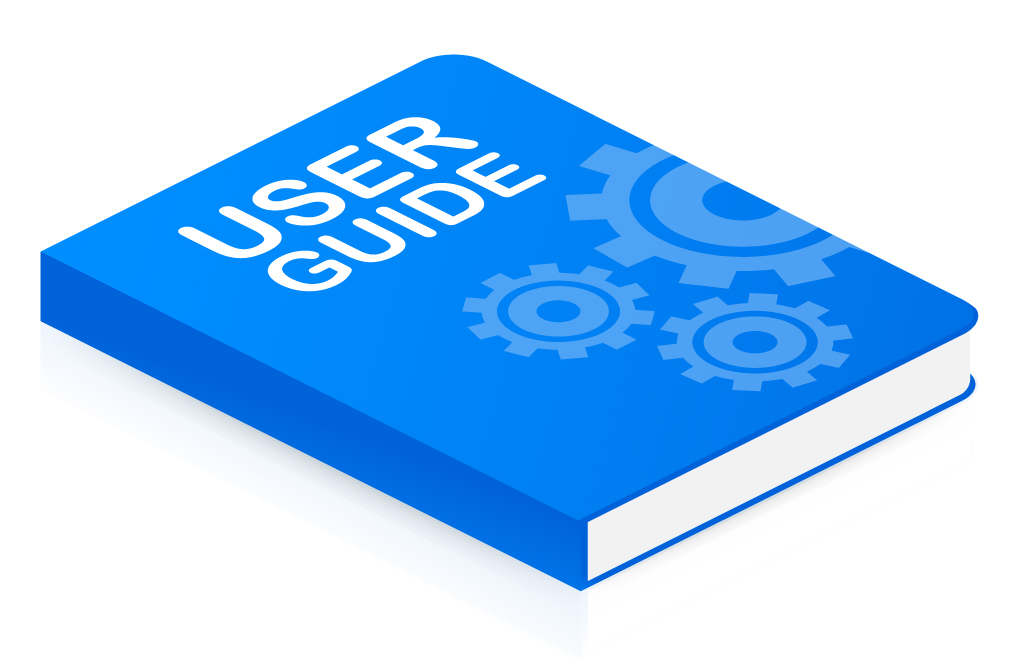Google is all-in on artificial intelligence, as evidenced by their creation of Google Gemini, the company’s AI platform. As one would expect, this means that Gemini has a substantial list of capabilities that today’s businesses can take advantage of.
Let’s run through some of them as a refresher and, perhaps, introduce you to new opportunities.
What Can Google Gemini Do?
The AI capabilities built into Gemini can allow you to request various tasks from it, such as…
Summarizing Online Content
Let’s say you wanted to summarize a piece of online content. Gemini can assist if you provide the appropriate web address and can even do so within a desired word count, giving you a condensed version of the page’s content.
Making Recommendations
If you provide Gemini with a few options, like book titles, movies, or something similar, it can suggest others in the same vein for you to consider.
Comparing Input
If you want to compare different items side-by-side, you can prompt Gemini to do so. The program will then serve you a table with the applicable data arranged within it.
Generating Ideas
Whenever you need to come up with ideas surrounding a certain topic, Gemini can help you by simply being asked to “Brainstorm ideas for,” with your chosen topic inserted afterward. You can even specify what kind of ideas you are looking for, from inventive to creative and even unusual.
Debugging Code
If you specify what kind of code is being used and what it needs to accomplish, Gemini can create code in over 20 different languages. In addition, if the code doesn’t work, Gemini can help you critique and troubleshoot its efforts to help fix the issue.
Explaining Concepts
It’s a common enough request on online forums for people to look for information explained to them as though they were five-year-olds. Gemini can be used to the same effect. If requested, Gemini can present a topic to varying levels of detail, as specified by the user.
Taking Notes
As of this writing, it was recently announced that Gemini was being used to add a note-taking function to Google Meet. This new utility would record the broad strokes of what was discussed in a meeting on a Google Doc and pin that doc to that meeting’s calendar event. While this is only available for those using Google Workspace with higher tiers of Gemini added on, it can assist in allowing late arrivals to meetings to catch up. At the same time, the rest of the team can continue working.
Unfortunately, Making Mistakes
It must be noted that Gemini still makes mistakes, as any generative AI will. However, it does come with a built-in feature that allows a user to check where certain information came from and communicate that the resulting answer was incorrect via a thumbs-down.
Google Gemini Can Offer Considerable Value If Used Mindfully
As with any system like it, it is essential not to feed Gemini any personal information to maintain your privacy. You must also remember that Gemini may share inaccurate and offensive information simply due to its reliance on the Internet. With this in mind, however, using Gemini as a helpful tool in many contexts is possible.